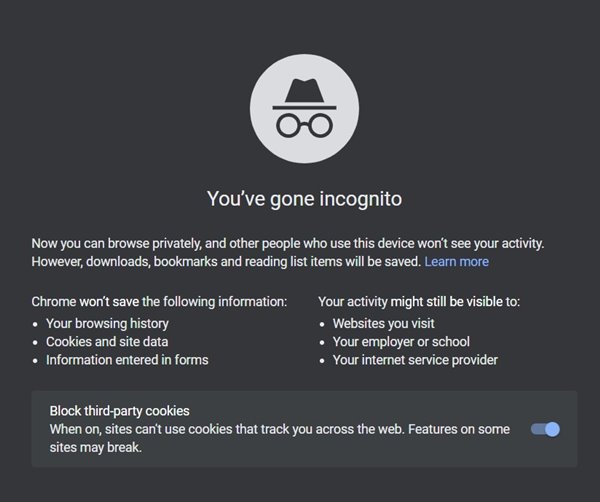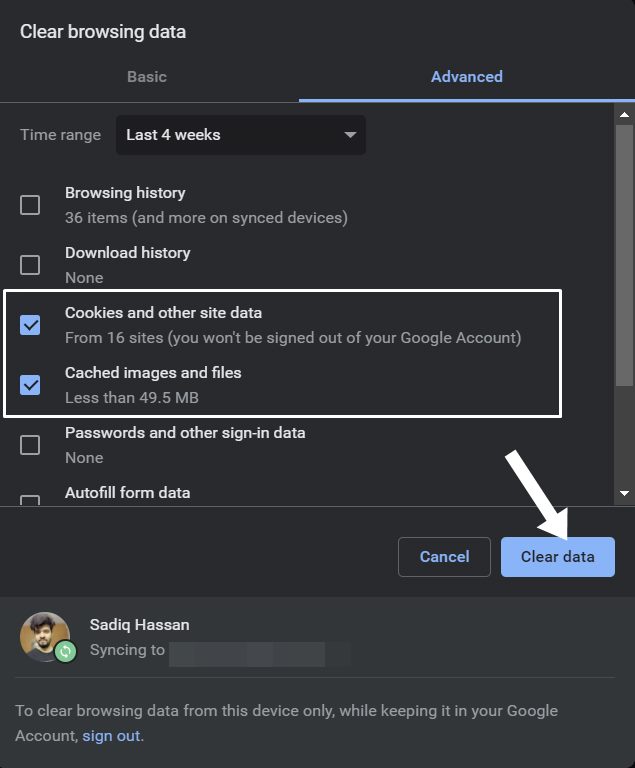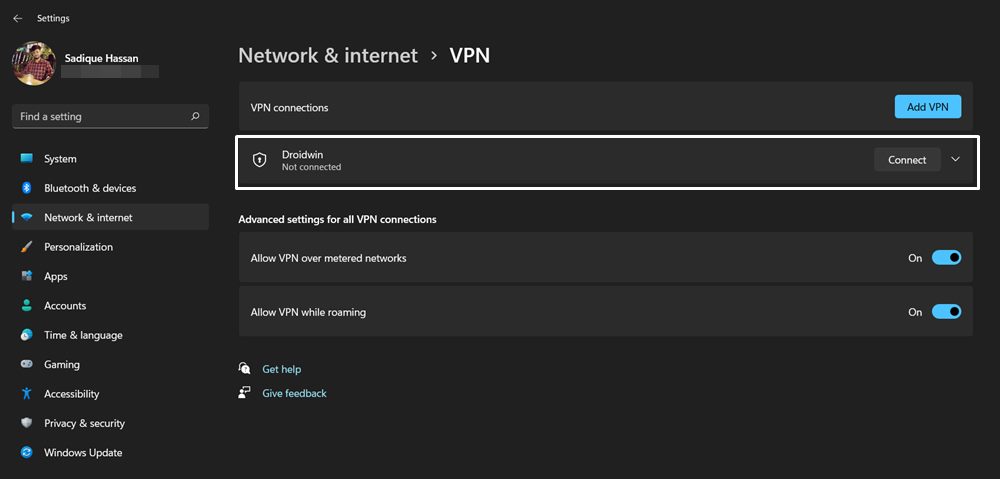However, as of now, it is proving to be easier said than done. Numerous users have voiced their concern that they are unable to login to Twitch and are instead getting the ‘Something went wrong’ error. To rectify it, users have even changed their account password, but even that isn’t spelling out success. If you are also currently getting bugged with this issue, then this guide shall help you out. Follow along for the fixes.
Fix Cannot Login to Twitch: ‘Something went wrong’ error
It is recommended that you try out each of the below-mentioned workarounds and then see which one spells out success for you. So with that in mind, let’s get started.
FIX 1: Use a Supported Browser
As strange as it may sound but Twitch still does not support some major web browsers, including Opera. In this regard, here are the four web browsers that are officially supported by Twitch: If you use any other browser, then you wouldn’t be able to login to twitch and would instead get the ‘Something went wrong’ error. So switch over to one of the four aforementioned browsers and the issue should be fixed.
FIX 2: Use Incognito Mode
Some users were able to rectify this issue after opening the Twitch website in an Incognito Mode and then logging in to their account. So use the Ctrl+Shift+N or Command+Shift+N shortcut keys to open the Incognito Mode, then try logging in to Twitch, and check if it fixes the ‘Something went wrong’ error.
FIX 3: Disable Extension
In some instances, a third-party add-on might also confit with the login process. Therefore, you should consider disabling all these add-ons and then check out the results. Here’s how it could be done:
FIX 4: Delete Browser Data
If a lot of browser data gets accumulated over the due course of time or if the stored data gets corrupted, then it could spell trouble for the entire functioning of the browser. Therefore, you should consider deleting the cookie’s data as well as its cached files and then check out the results. Here’s how it could be done:
FIX 5: Disable VPN
If you are using a Virtual Private Network for anonymous browsing or to get access to geo-restricted content, then you might have to temporarily pause this practice. This is because using a masked IP might result in your inability to log in correctly. So you should consider disabling the VPN for the time being using the below-listed instructions then check out the results.
FIX 6: Update Browser
Not only does Twitch support only four browsers, but even those four browsers need to be on the latest [or at the very max a prior version]. In other words, only the below-listed browser versions are supported by Twitch. So if you are using an older version of the browser, then update it to the latest build right away and it should fix the underlying Twitch error.
Latest two versions of Google Chrome.Latest two versions of Mozilla Firefox.Most recent version of Microsoft Edge.Most recent version of Apple Safari.
That’s it. These were the six different methods that shall help you fix the issue of being unable to login to Twitch and instead getting the ‘Something went wrong’ error. As far as the official stance on this matter is concerned, the developers are aware of this issue, but they haven’t given out any ETA for the rollout of a fix. As and when that happens, we will update this guide accordingly. In the meantime, the aforementioned workarounds are your best bet.
Twitch App Crashing on Fire TV, Xbox, PlayStation, Smart TVs: How to FixTwitch Pinned Channel gets Unpinned: How to FixSpotify status not working on Discord: How to FixFix Twitter Login “Oops, something went wrong; try again later”
About Chief Editor