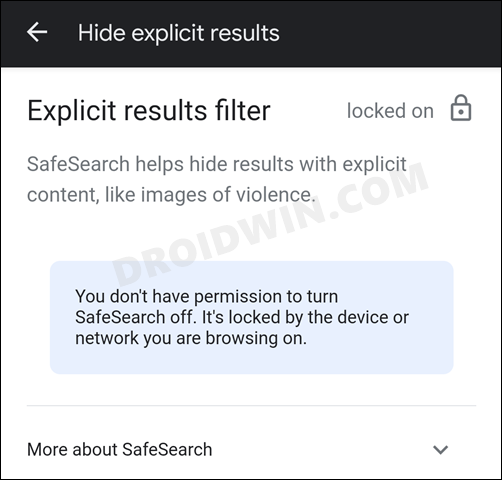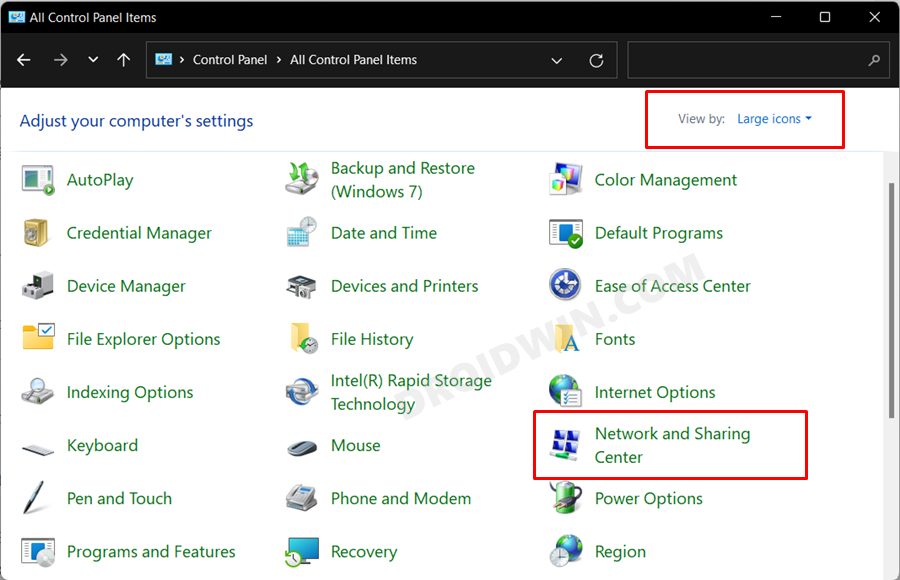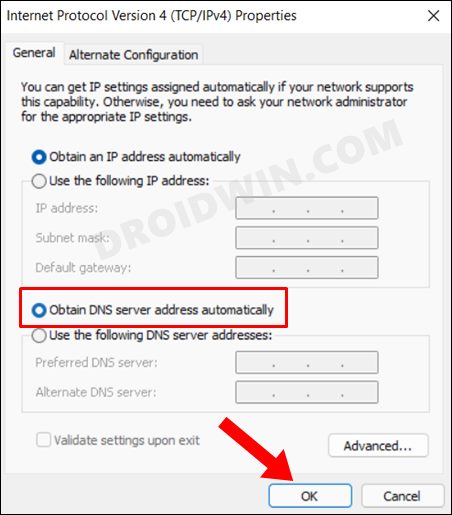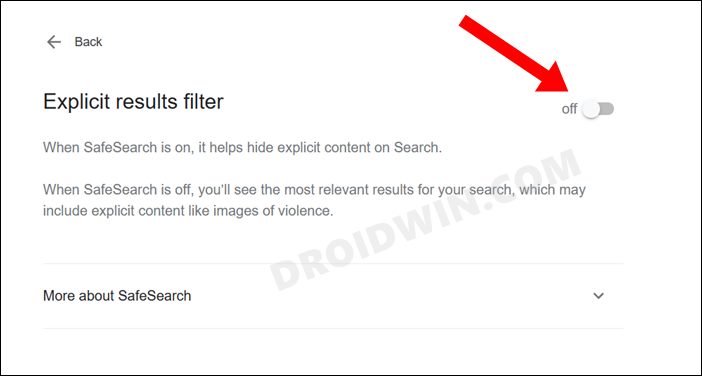Once you turn it on, it will automatically scan, filter, and prevent search results, sites, and images that might be inappropriate, potentially offensive, NSFW, violent, or along the same lines. And let’s give credit where it’s due- this feature from the Silicon Valley giants does its job quite efficiently. However, there’s just one caveat- sometimes it tends to get over-protective and ends up blocking results that might not be offensive for an adult viewer. Well, in this regard, Google again gives you the option to enable this feature as and when required. All in all, the account owner has complete control and they could turn on or off the Google SafeSearch as and when required. However, as of now, this is proving to be easier said than done. Various users have voiced their concern that they are unable to turn off the Google SafeSearch feature on their accounts. if you are also getting bugged with this issue, then this guide is here to help you out. Follow along for the various fixes.
How to Fix: Cannot Turn off Google SafeSearch
Do note that there are a few official reasons as to why you might be facing this issue. So first go through these reasons and only then proceed with the workarounds.
FIX 1: The Offical Reasons
Google will disable the option to turn off SafeSearch in case of the following scenarios:
If it is locked by the device or network that you’re on.If it has been set by your parent or guardian. If it has been set by your school or organization.Your internet service provider may have implemented a default SafeSearch filter to comply with government regulations.
In all these three cases, you wouldn’t be able to disable the Google SafeSearch. So you should consider contacting the network administrator, parent, organization, or ISP respectively and ask them to remove this restriction. However, if this is your personal account and you are managing it, then here are a few workarounds that you should try out.
FIX 2: Switch to Default DNS
Users who have switched over to the Google DNS (Preferred 8.8.8.8 and Alternate: 8.8.4.4) have reported that they were unable to disable the Safe Search. So if you are also currently using Google’s DNS, then consider reverting to the default DSN provided by your ISP. To do so, you could either refer to our detailed guide on How to Change DNS Server Address in Windows 11 or check out the below short instructions.
FIX 3: Toggle SafeSearch
If you are able to access the SafeSearch toggle but clicking on that option isn’t doing any good, then consider toggling on/off this feature a few times. Doing so will refresh its settings from the server-side, which, in turn, could rectify the underlying issue as well. So head over to the Google SafeSearch page and enable the toggle. Then wait for a few seconds and disable it. Check if this tweak manages to fix the inability to turn off Google SafeSearch.
FIX 4: Delete Cookies
Cookies store website-related data such as your login information, preferences, and data related to the sites you visit. In case this data gets corrupted, then it could spell out trouble for you. The only way out is to delete them and let the browser recreate them from scratch. The steps to do so vary across various browsers, but in most Chromium browsers, here’s what you need to do: So with this, we round off the guide on how you could fix the issue inability to turn off Google SafeSearch. We have listed four different methods for the same. Do let us know in the comments section which one worked out for you. Likewise, all your queries are welcomed in the comments below.
How to Fix Internet or WiFi Not Working in Windows 11How to Change the Default Browser in Windows 11Enable Windows 11 Context Menu in Google ChromeHow to Uninstall Microsoft Edge in Windows 11
About Chief Editor