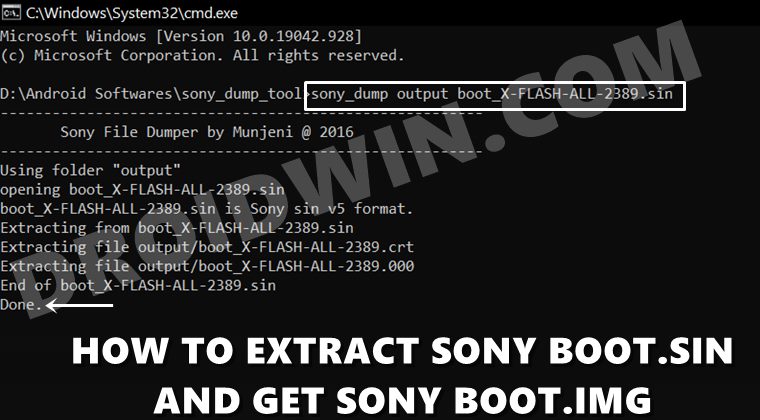The latter one requires you to get the stock boot.img file, patch it via Magisk, and flash it via Fastboot Commands. While the second method is a slightly longer one but is mostly the preferred one for many users. This is because not every Sony device has a working TWRP Recovery. Moreover, there are quite a few complexities involved in using a custom recovery. However, nowadays OEMs don’t provide the stock firmware files in a ZIP format. OnePlus has its payload.bin format, Realme and Oppo come with OZIP, and so on. In this regard, Sony has its firmware partition files (boot, system, vendor, vbmeta, etc) in SIN format. And there have been various queries from many concerned as to how they could extract this file format. If you also echo this question, then this guide is here to help you out. Given here are the detailed instructions to extract the Sony boot.sin file and get the boot.img file.
How to Extract Sony Boot.sin and get the Stock Boot.img File
The below instructions are listed under separate sections for ease of understanding. Make sure to follow in the exact same sequence as mentioned. Droidwin and its members wouldn’t be held responsible in case of a thermonuclear war, your alarm doesn’t wake you up, or if anything happens to your device and data by performing the below steps.
STEP 1: Download Sony Stock Firmware
So with this, we have got the firmware for our device. Let’s now proceed to the next step of this guide to extract the Sony boot.sin file and get the stock boot.img file.
STEP 2: Extract Sony Boot.sin file and get Boot.img
So this was all from this guide on how you could extract the Sony boot.sin file and get the boot.img file for root. If you have any queries concerning the aforementioned steps, do let us know in the comments. We will get back to you with a solution at the earliest.
About Chief Editor